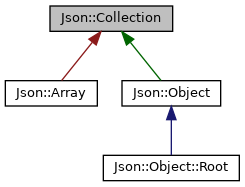
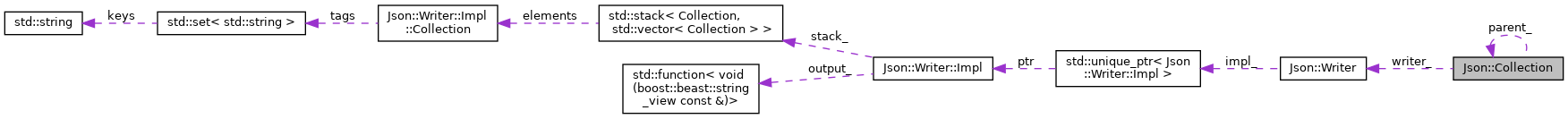
Public Member Functions | |
| Collection (Collection &&c) noexcept | |
| Collection & | operator= (Collection &&c) noexcept |
| Collection ()=delete | |
| ~Collection () | |
Protected Member Functions | |
| Collection (Collection *parent, Writer *) | |
| void | checkWritable (std::string const &label) |
Protected Attributes | |
| Collection * | parent_ |
| Writer * | writer_ |
| bool | enabled_ |
Detailed Description
Collection is a base class for Array and Object, classes which provide the facade of JSON collections for the O(1) JSON writer, while still using no heap memory and only a very small amount of stack. From http://json.org, JSON has two types of collection: array, and object. Everything else is a *scalar* - a number, a string, a boolean, the special value null, or a legacy Json::Value. Collections must write JSON "as-it-goes" in order to get the strong performance guarantees. This puts restrictions upon API users: 1. Only one collection can be open for change at any one time. This condition is enforced automatically and a std::logic_error thrown if
it is violated.
A tag may only be used once in an Object.
Some objects have many tags, so this condition might be a little expensive. Enforcement of this condition is turned on in debug builds and a std::logic_error is thrown when the tag is added for a second time.
Code samples:
Writer writer;
An empty object. { Object::Root (writer); } Outputs {}
An object with one scalar value. { Object::Root root (writer); write["hello"] = "world"; } Outputs {"hello":"world"}
Same, using chaining. { Object::Root (writer)["hello"] = "world"; } Output is the same.
Add several scalars, with chaining. { Object::Root (writer) .set ("hello", "world") .set ("flag", false) .set ("x", 42); } Outputs {"hello":"world","flag":false,"x":42}
Add an array. { Object::Root root (writer); { auto array = root.setArray ("hands"); array.append ("left"); array.append ("right"); } } Outputs {"hands":["left", "right"]}
Same, using chaining. { Object::Root (writer) .setArray ("hands") .append ("left") .append ("right"); } Output is the same.
Add an object. { Object::Root root (writer); { auto object = root.setObject ("hands"); object["left"] = false; object["right"] = true; } } Outputs {"hands":{"left":false,"right":true}}
Same, using chaining. { Object::Root (writer) .setObject ("hands") .set ("left", false) .set ("right", true); } } Outputs {"hands":{"left":false,"right":true}}
Typical ways to make mistakes and get a std::logic_error:
Writer writer; Object::Root root (writer);
Repeat a tag. { root ["hello"] = "world"; root ["hello"] = "there"; // THROWS! in a debug build. }
Open a subcollection, then set something else. { auto object = root.setObject ("foo"); root ["hello"] = "world"; // THROWS! }
Open two subcollections at a time. { auto object = root.setObject ("foo"); auto array = root.setArray ("bar"); // THROWS!! }
For more examples, check the unit tests.
Constructor & Destructor Documentation
◆ Collection() [1/3]
|
noexcept |
Definition at line 59 of file Object.cpp.
◆ Collection() [2/3]
|
delete |
◆ ~Collection()
| Json::Collection::~Collection | ( | ) |
Definition at line 37 of file Object.cpp.
◆ Collection() [3/3]
|
protected |
Definition at line 26 of file Object.cpp.
Member Function Documentation
◆ operator=()
|
noexcept |
Definition at line 46 of file Object.cpp.
◆ checkWritable()
|
protected |
Definition at line 65 of file Object.cpp.
Member Data Documentation
◆ parent_
|
protected |
 1.8.17
1.8.17